價格:免費
更新日期:2018-10-12
檔案大小:14.9 MB
目前版本:1.3.0
版本需求:需要 iOS 11.2 或以上版本。與 iPhone、iPad 及 iPod touch 相容。
支援語言:英語
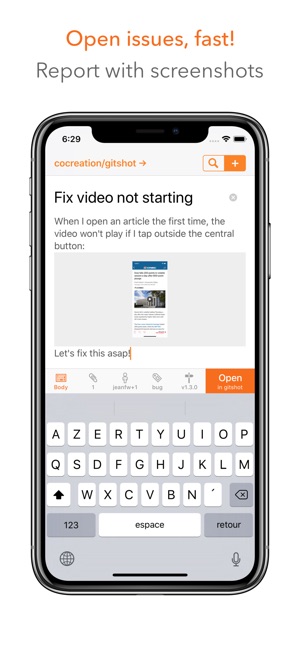
GitShot is a minimal, simple, super fast client for opening and browsing GitHub issues on the go.
--- Key features ---
* Open Github issues from your phone (really fast!) - with screenshots, assignees, labels and milestones
* Browse recent issues to catch up with what the team is working on
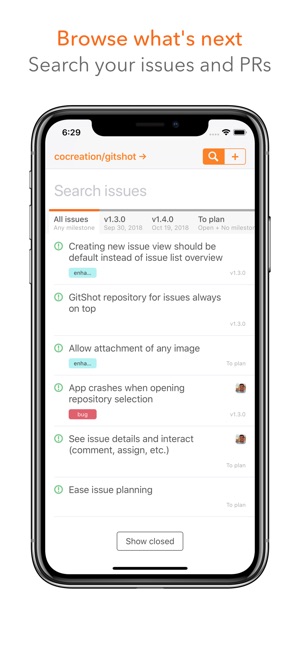
* Use the Action extension to share right after taking a screenshot/annotating it
--- Who it's for ---
* Mobile Product Managers
* Mobile app developers
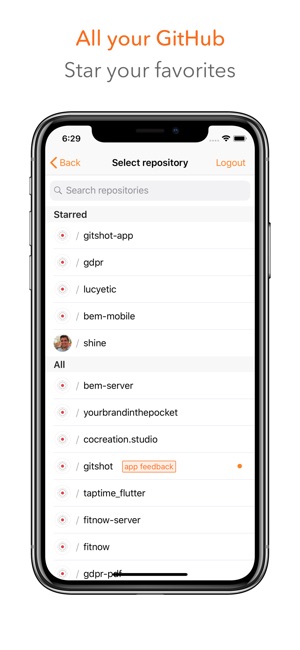
* Mobile app designers
... and anyone working on mobile products, really.
A GitHub user account is required to use the app.
--- Who it isn't for ---
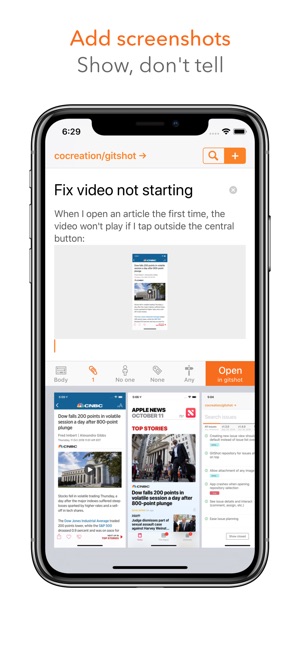
Folks using other issue trackers: GitShot currently only works with GitHub Issues. We'd be happy to add support for JIRA or others (Trello maybe?) if we get enough requests.
--- The little story ---
We made GitShot because we work on lots of mobile apps and constantly test them while out of the office.
We were frustrated by the lack of proper support from GitHub for opening issues with screenshots on the go -- currently either you have to use the mobile site which doesn't support screenshots, or you switch to the desktop version but that is super hard to use.
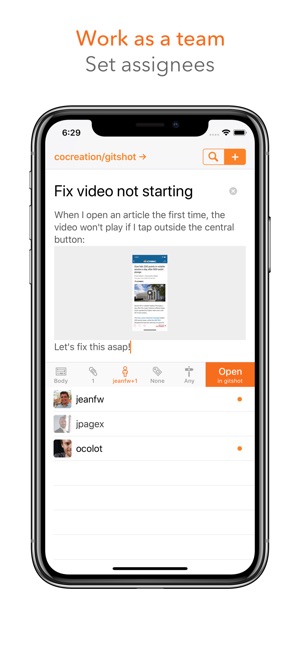
Many fellow mobile makers told us they simply wait until they are back at their desk to open the issue with the screenshot, but we think it's just simpler to get it done right away.
This is how GitShot was born. We hope it helps you as much as it helps us!
--- Your GitHub token is stored locally ---
We know connecting GitHub and granting access to private repositories isn't ideal, but unfortunately GitHub doesn't have a scope for granting permissions to open Issues without granting access to code. So in order to guarantee maximum security, designed the app to work completely without a server. So we never have access to your GitHub credentials: they are stored securely in your iPhone's keychain.
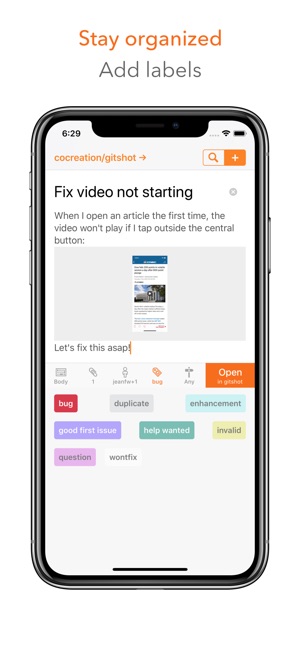
--- Your screenshots are never published outside the issue ---
Screenshots that you attach to issues are uploaded to Imgur to a *secret* and *anonymous* URL, so no one has access unless they have the URL, i.e. access to the opened issue or someone with access shares the image URL with them. This is similar to what GitHub does with their user-images CDN, which does not authenticate users.
We would definitely prefer to store all screenshots on GitHub servers, but unfortunately GitHub doesn’t provide an API to upload images to us third party developers. We are in touch with them and while they understand the use case and are considering opening up, they don’t have a release estimate yet. Feel free to reach out to them to ask for it!
--- Feedback ---
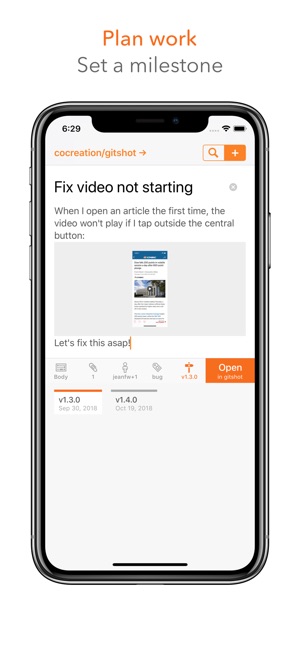
Like it? Hate it? Missing something? Feel free to contact us or leave a review!
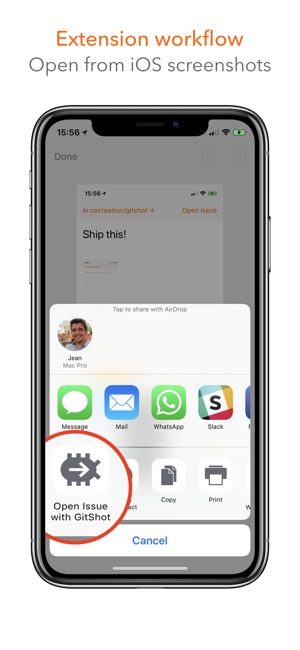
支援平台:iPhone, iPad
